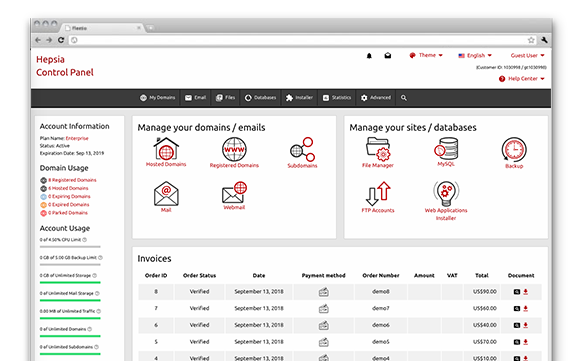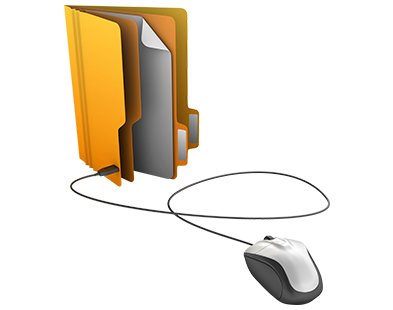The MyDigitalProductions.com Site Control Panel is our idea of how web site management needs to be done. It is a place from which you can manage all aspects of your online presence without the need to use any additional billing or domain management interfaces. With the MyDigitalProductions.com Site Control Panel, you can administer your domains, your sites and your billing transactions from a single place.
Our Site Control Panel is built to work exclusively with our own Linux website hosting service platform. This allows it to be faster and a lot more secure than any other Site Control Panel. Once logged in, you’ll find all the features that you need to manage your website and plenty of cost–free bonus features that will help you further personalize your current web site or swiftly kickstart a new one.
Domain Manager
Managing multiple domains at a time is very easy
When you have different domain names, managing them with normal Control Panels can be tricky. The Site Control Panel–integrated Domain Manager enables you to administer all your domain names at the same time.
In case you’ve got multiple domains, you can also designate different labels to them. This way, you can swiftly filter out your domains and find only the ones that you want.
Email Account Manager
E–mail management is easy with us
If you own a web site, you have to also administer all the mail accounts associated with it. And whilst composing e–mail messages is really easy, administering the respective e–mailboxes could be tricky. You may need to cope with unsolicited bulk electronic mails, to create mail filters, to concern yourself with security issues, etc.
With our Email Account Manager, you will notice that administering email mailboxes is not difficult at all. You’ll be given fast access to all important functions (you can redirect email messages, create mail filters, enable email spam protection, etc.) and you can administer multiple e–mailbox accounts at once.
File Manager
Manage your files and folders with a mouse click
With the File Manager built into the MyDigitalProductions.com Site Control Panel, you will have one of the most powerful web file management tools at hand. With it, you can upload files by simply dragging them into your browser. You can move files and directories in your account by dragging and dropping them. You can unzip uploaded ZIP archives.
You can also right–click on a particular file or directory to gain access to these functions.
Hepsia vs. cPanel
Compare the two famous Site Control Panels
cPanel is the most well–known Site Control Panel on the Internet and it can help you get the job done for sure. Even so, it lacks the simplicity of use you’d anticipate in the age of flexible and user–friendly interfaces. In contrast, the Site Control Panel is new and is designed to work equally well now and in the future. It is blazing–fast, intuitive and offers lots of charge–free tools to help you easily kickstart your online presence.
ModSecurity
Get a security firewall for your apps
In the MyDigitalProductions.com Site Control Panel we have included the ModSecurity Apache module. It’s a small module that does a wonderful job – it serves as a firewall for your web apps, defending them against hacker attacks, XSS attacks and URL forgery assaults. We’ve already defined the rules for the firewall, so you don’t have to configure it before it begins to work.
And ModSecurity is activated automatically for all your sites – as soon as they go online, they’ll be immediately protected. If you desire, you can manually deactivate ModSecurity for any of your websites.
VPN Access
Safe access to the web
If you need to access a web site outside a firewall, or if you wish to browse the Internet incognito, then we have the solution for you. It is available in our Site Control Panel. With our VPN access option, you’ll be able to surf the web safely using your personal computer, tablet or smart phone wherever you are.
You can choose the location of the VPN server yourself. We’ve got datacenter facilities in different countries on different continents.
A Simple Website Installer
Your brand–new web site can now go online in a jiffy
When you start creating a new site, the faster you put it online, the better. And deciding on a design layout can slow down your progress dramatically. With the Instant Website Installer integrated into the Site Control Panel, you can launch your next website online with a custom website template in under five minutes. All you have to do is just follow 4 simple steps.
Our Simple Website Installer includes over one hundred charge–free website templates. They’re built to address the requirements of our customers and range from personal weblog and portfolio website templates to business templates.
Dropbox backups
Back up your web sites remotely with Dropbox
Since Dropbox was introduced, it has gained hundreds of thousands of active users. With the Site Control Panel, you can set up auto–backups of your website using your Dropbox account as a remote backup space.
This way, you can rest assured that, regardless of what happens with our servers, you can always have the most recent backup of your website and your databases at your disposal.
Site Optimization Instruments
We have different Site Optimization Instruments to help you to popularize your websites. Those are a Sitemap Generation tool, a GeoIP re–direction tool in addition to an RSS Feeds interface.
Instant Website Installer
Making use of the Site Control Panel, it’s possible to set up your very own site within minutes. Merely select a layout for the web site and after that stipulate exactly where you want it to be set up. That’s it. A new internet site will be on the web with just a press.
Free Of Charge Website Generator
Launch your new individual or organization website with simply a mouse click. No programming knowledge required. Adhere to a couple of easy steps to make your webpages. Post pictures and video clips with simply a mouse click.
Hepsia
- Live Demo
Service guarantees
- Our bundles come with zero set up rates along with a 30–day money–back warranty. Our typical reply time frame is usually 20 minutes.
Compare our prices
- Effortlessly compare the allocations and attributes supplied by our website hosting bundles. See which package offers you exactly what you will need to install and handle your websites without any problem.
- Compare our hosting plans
Contact Us
- Get in touch with us at any time during business hours Monday to Friday for just about any pre–sale or general queries concerning our services. Call us whenever you want.